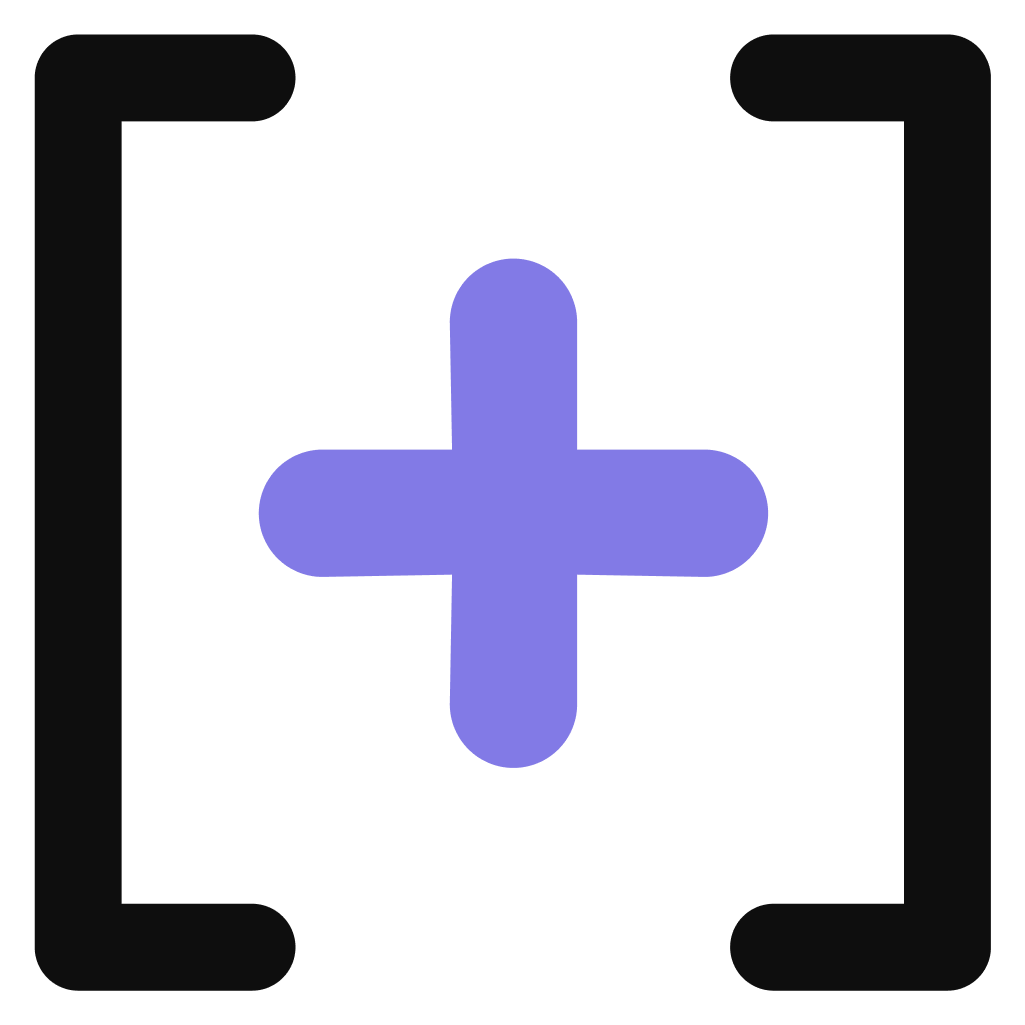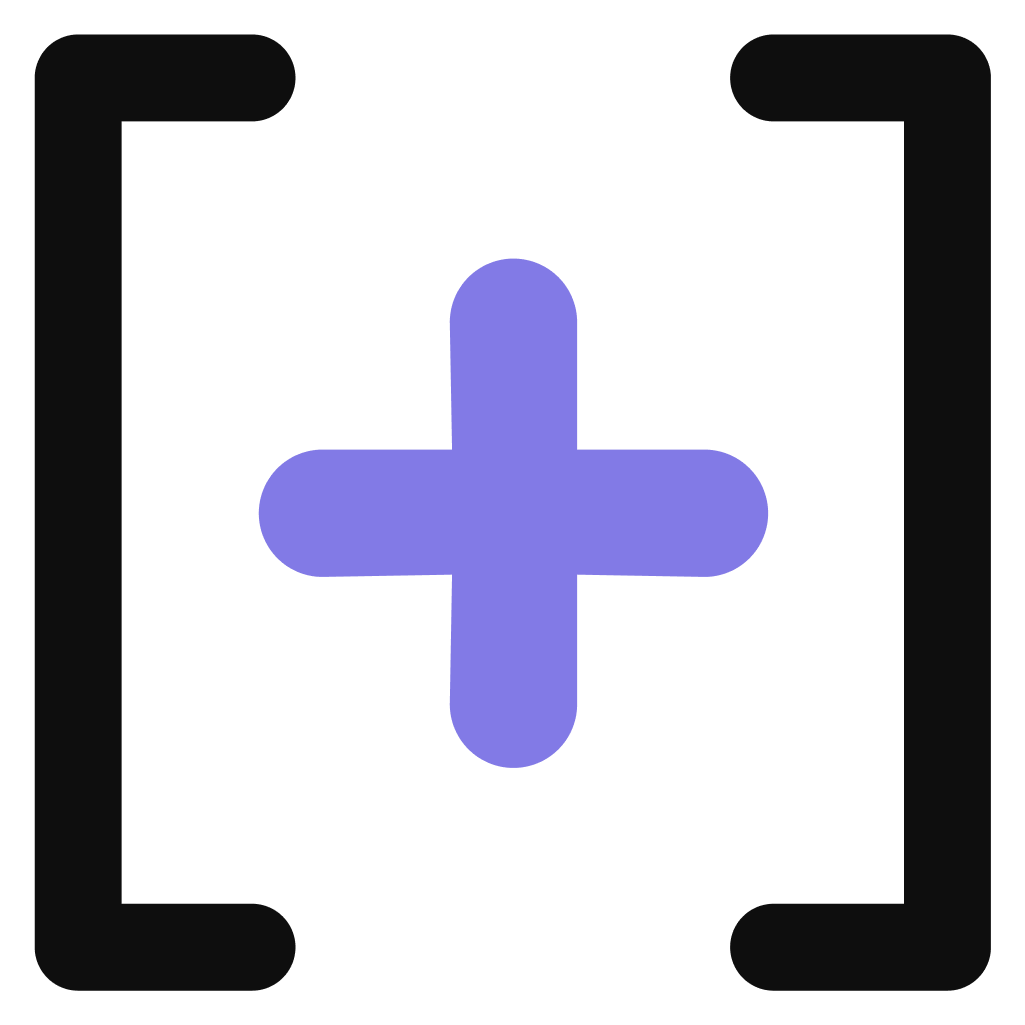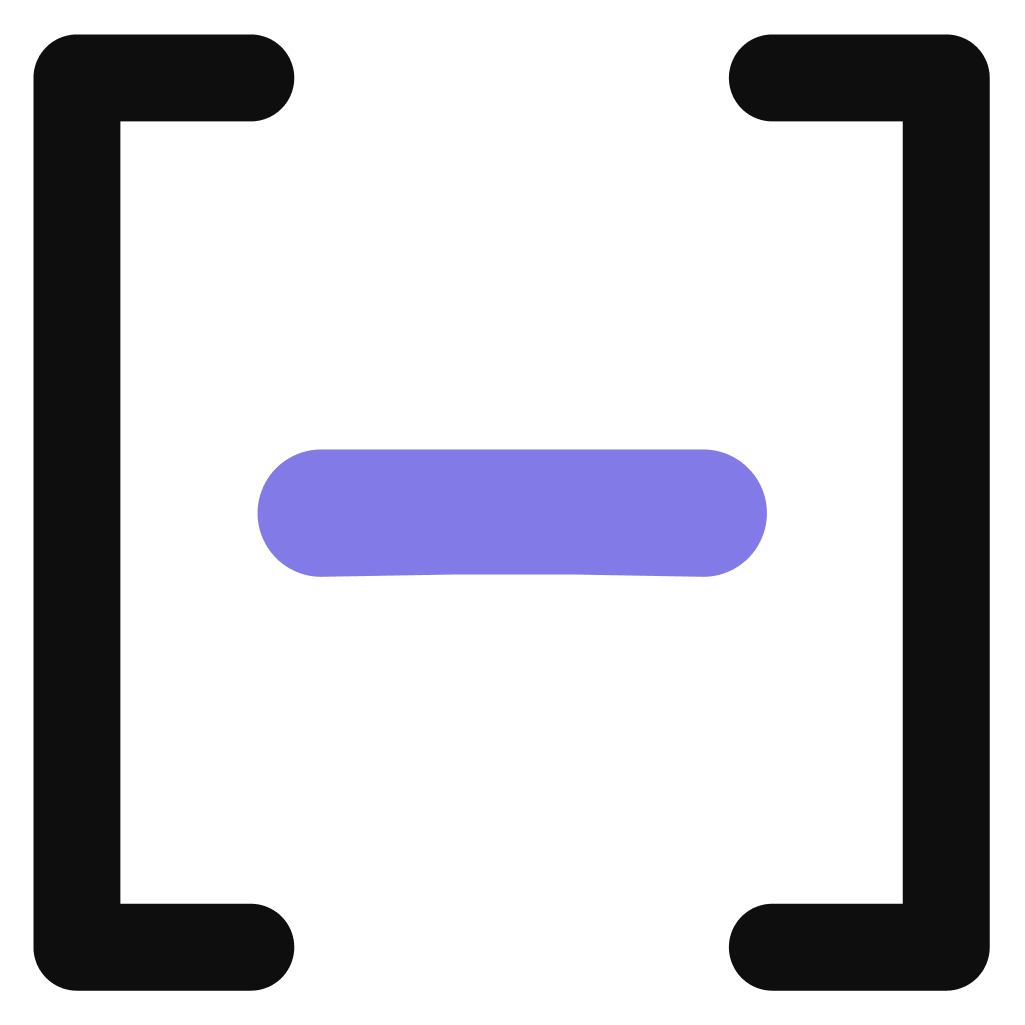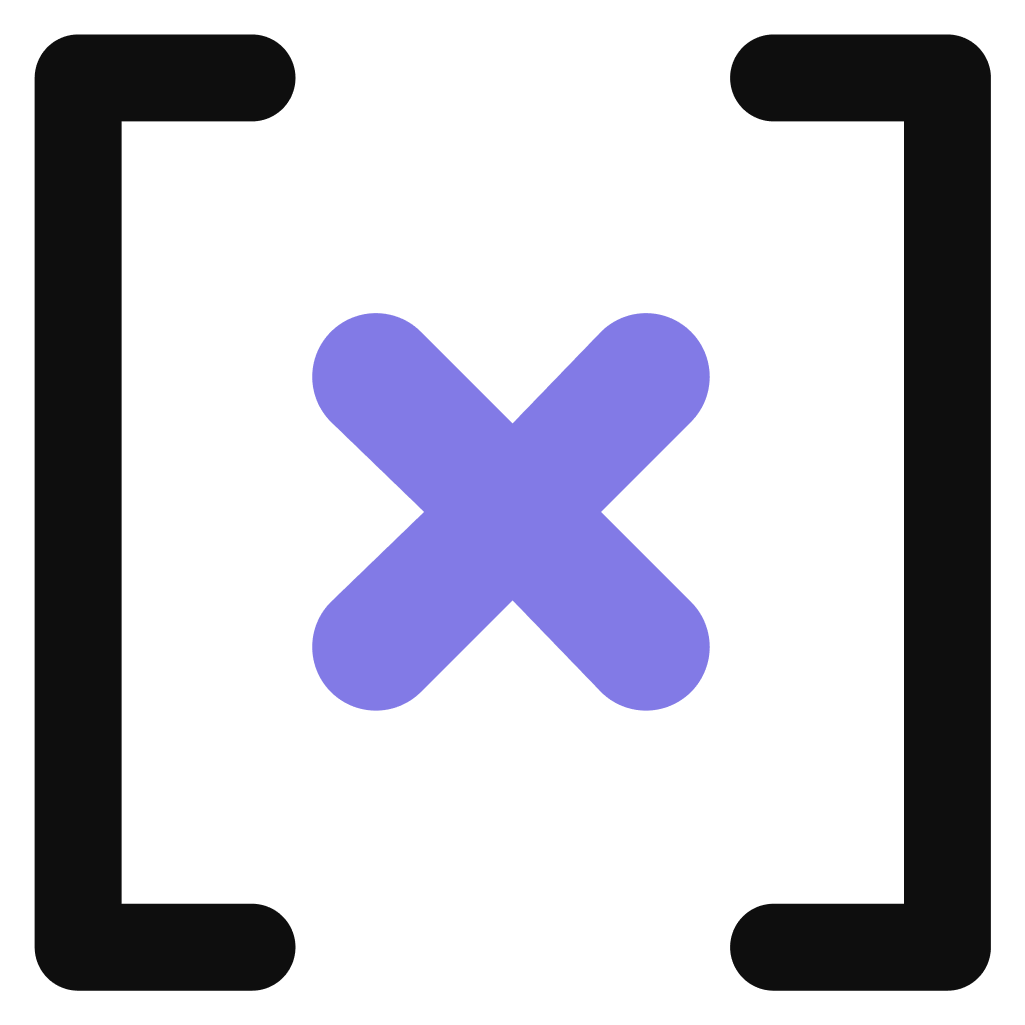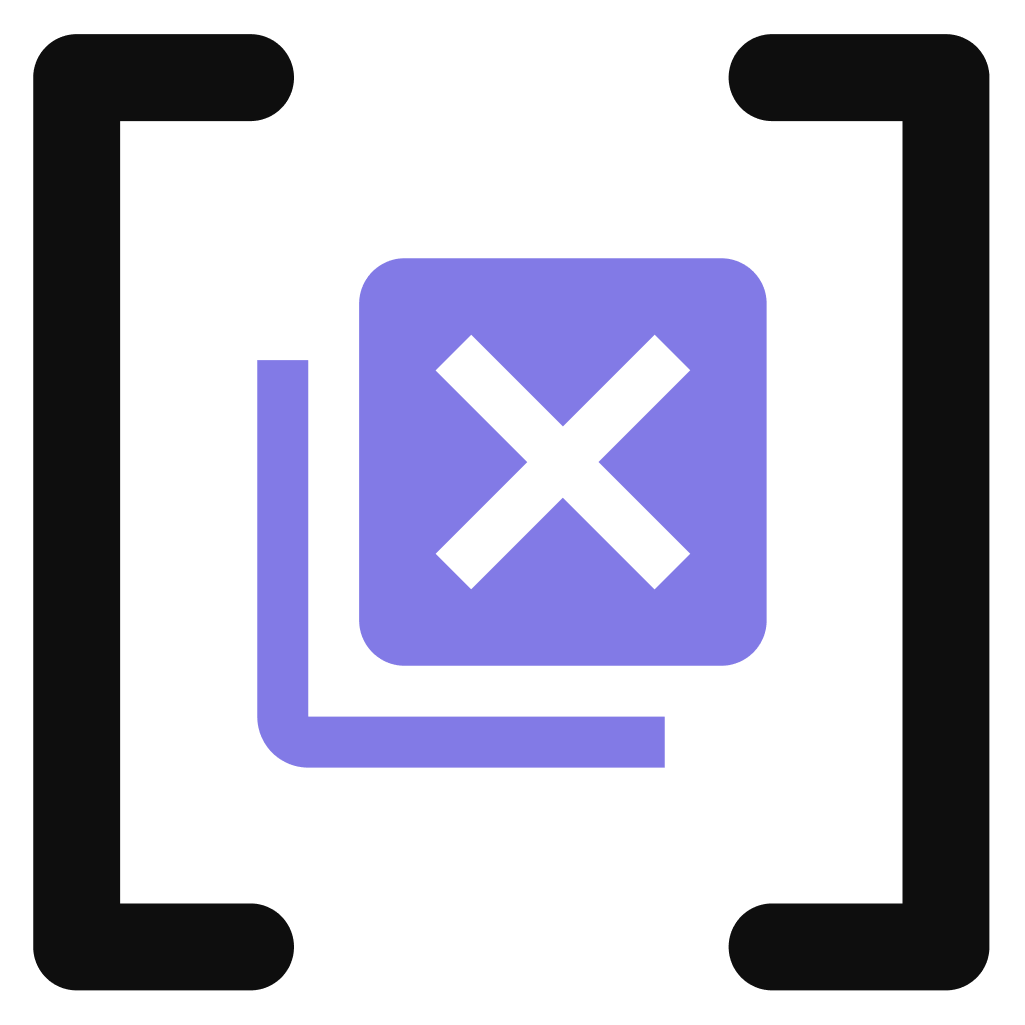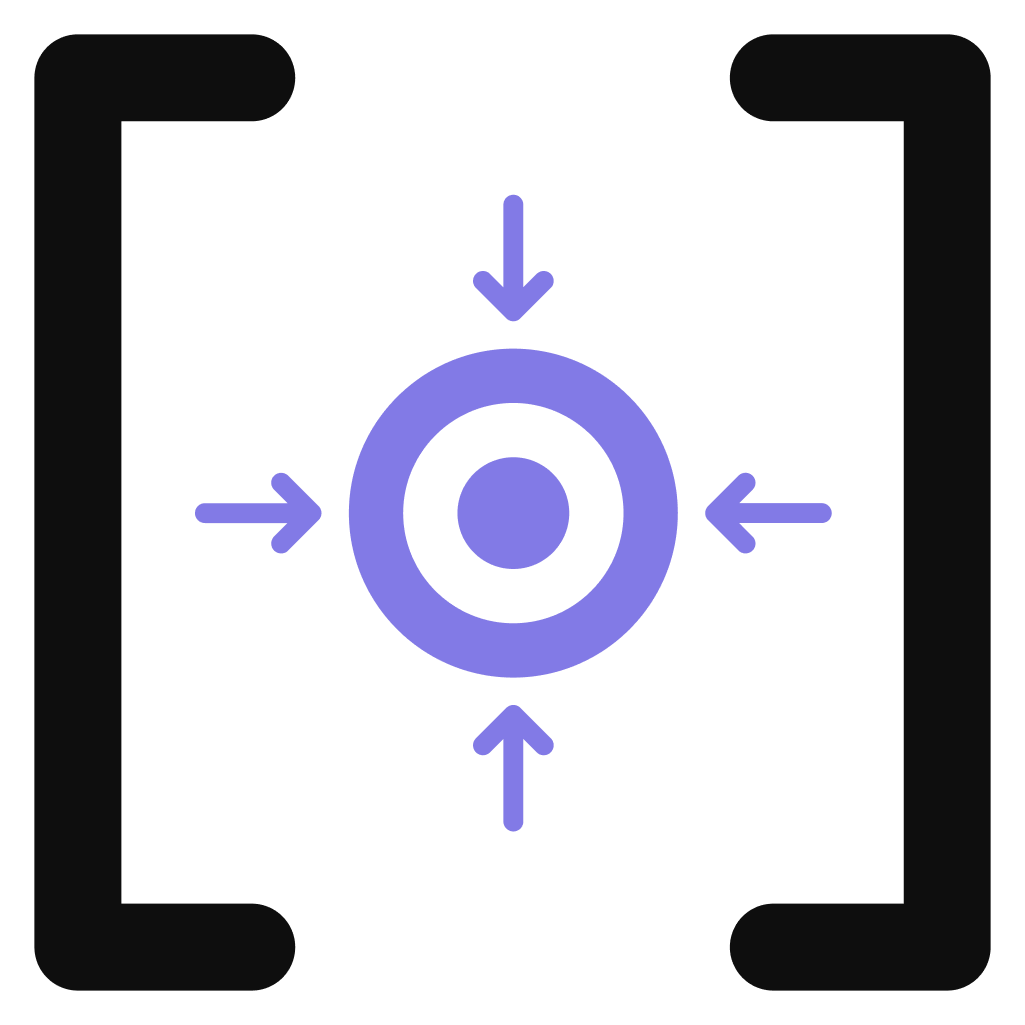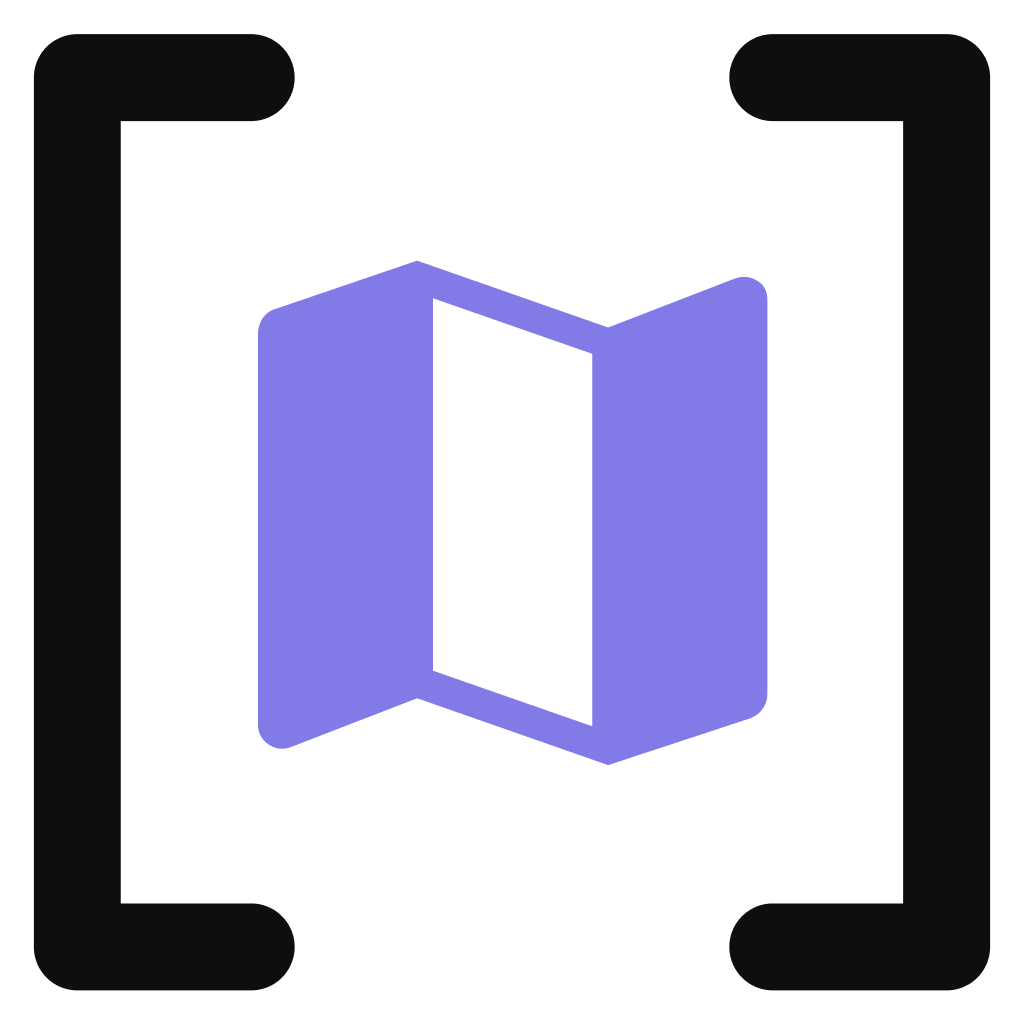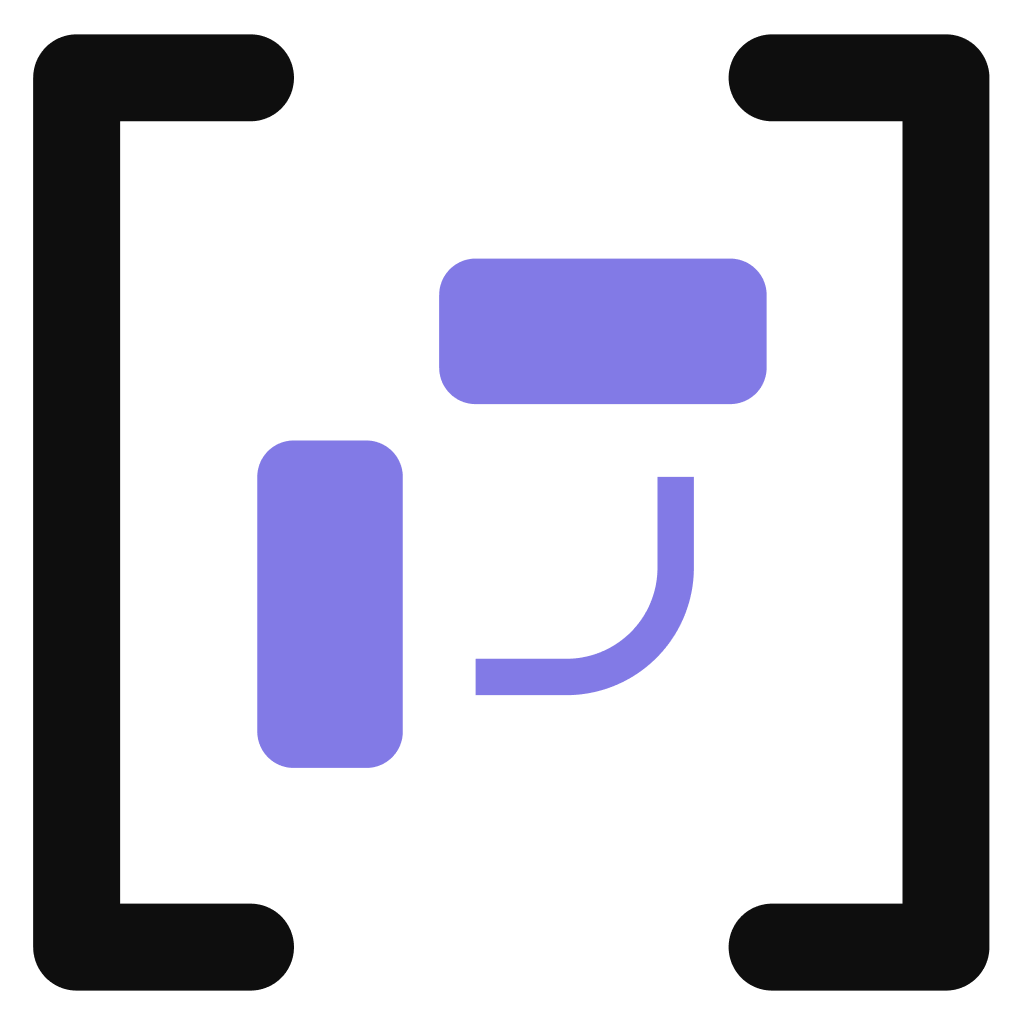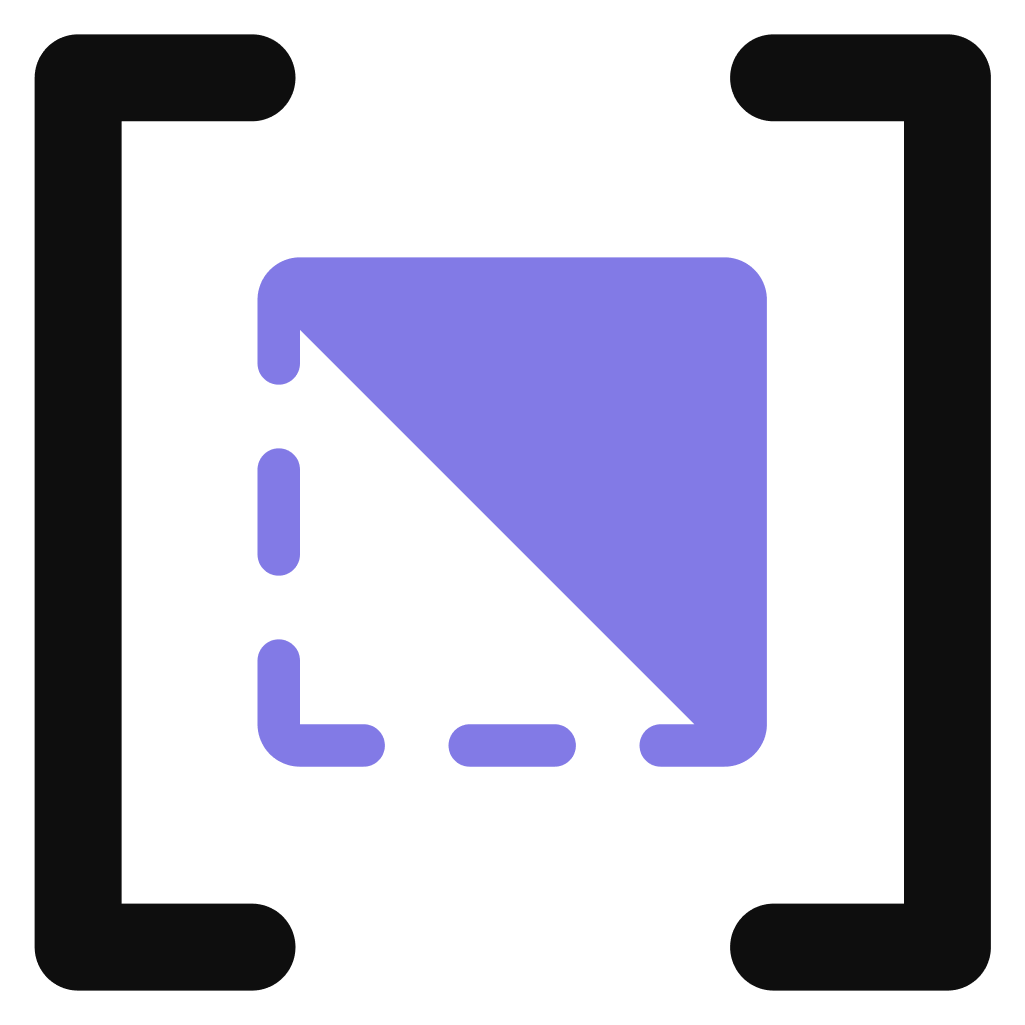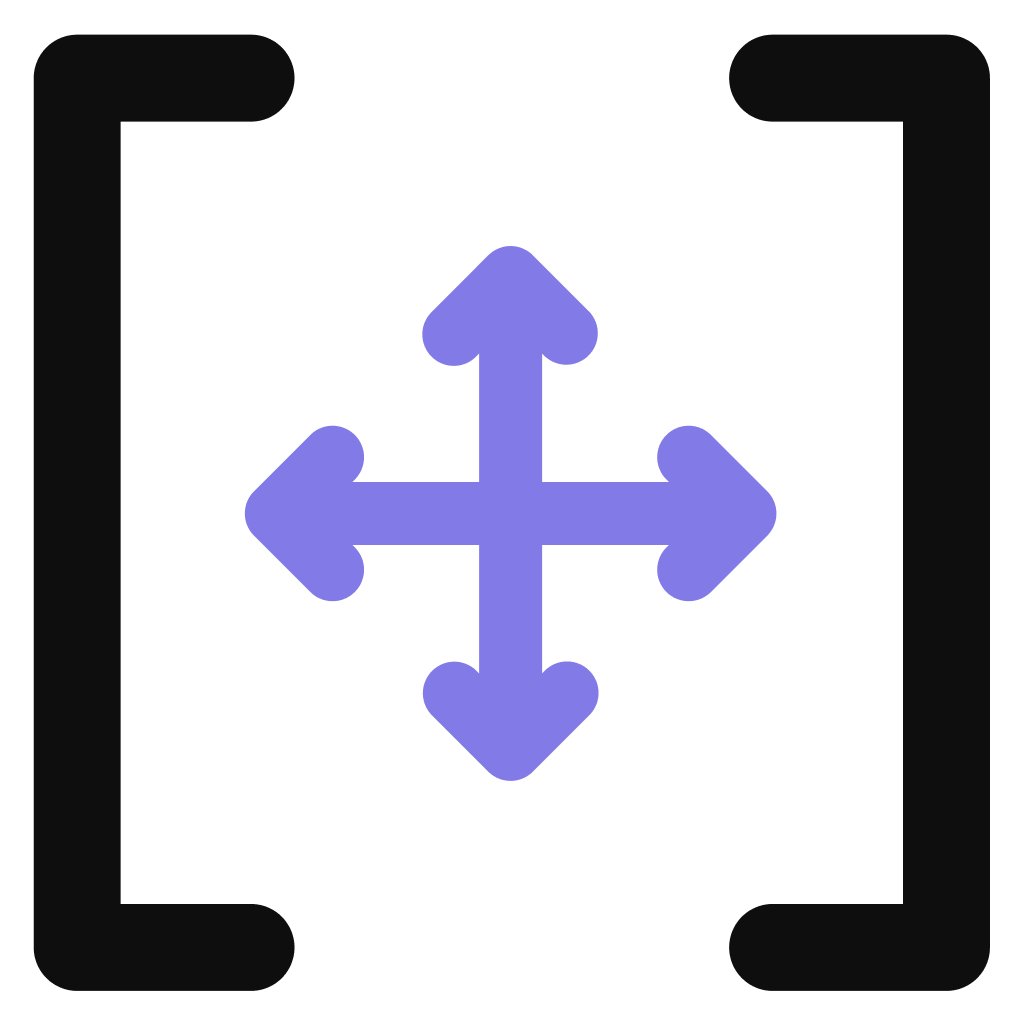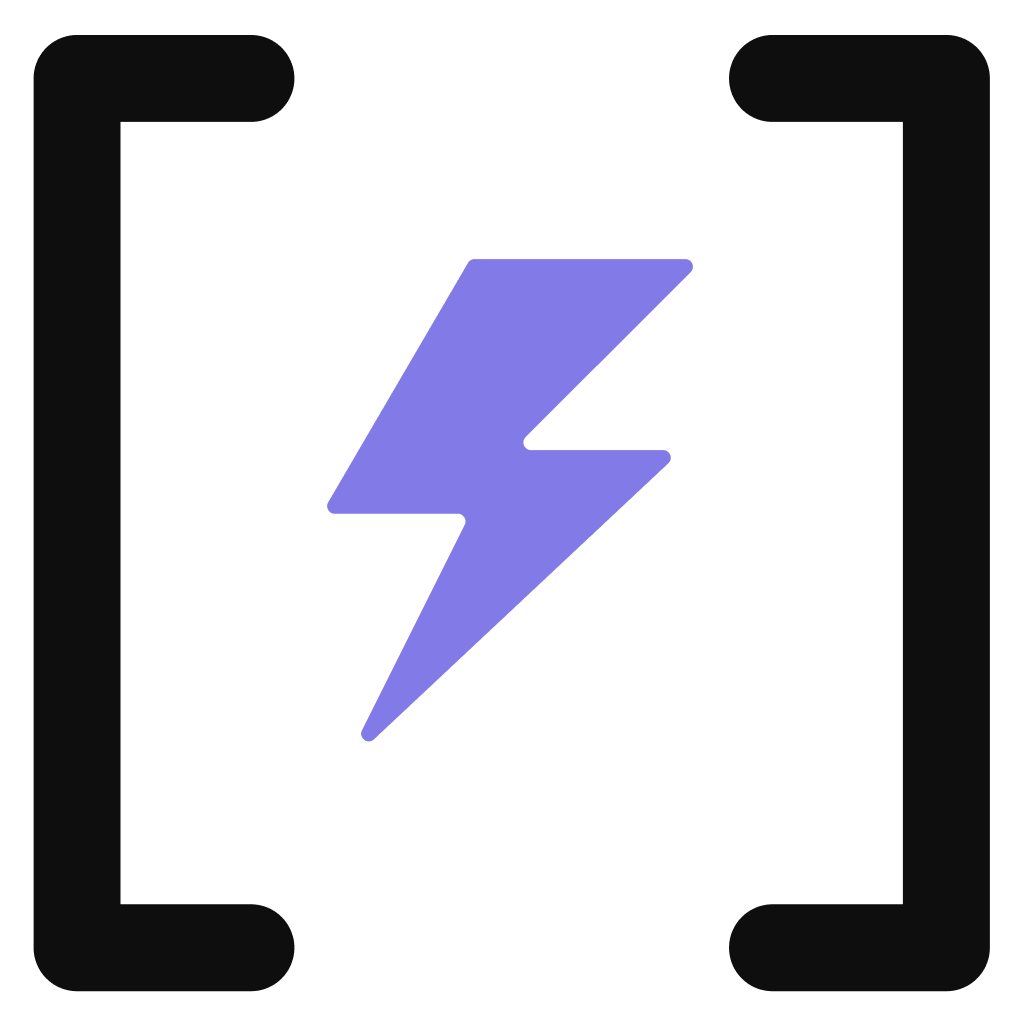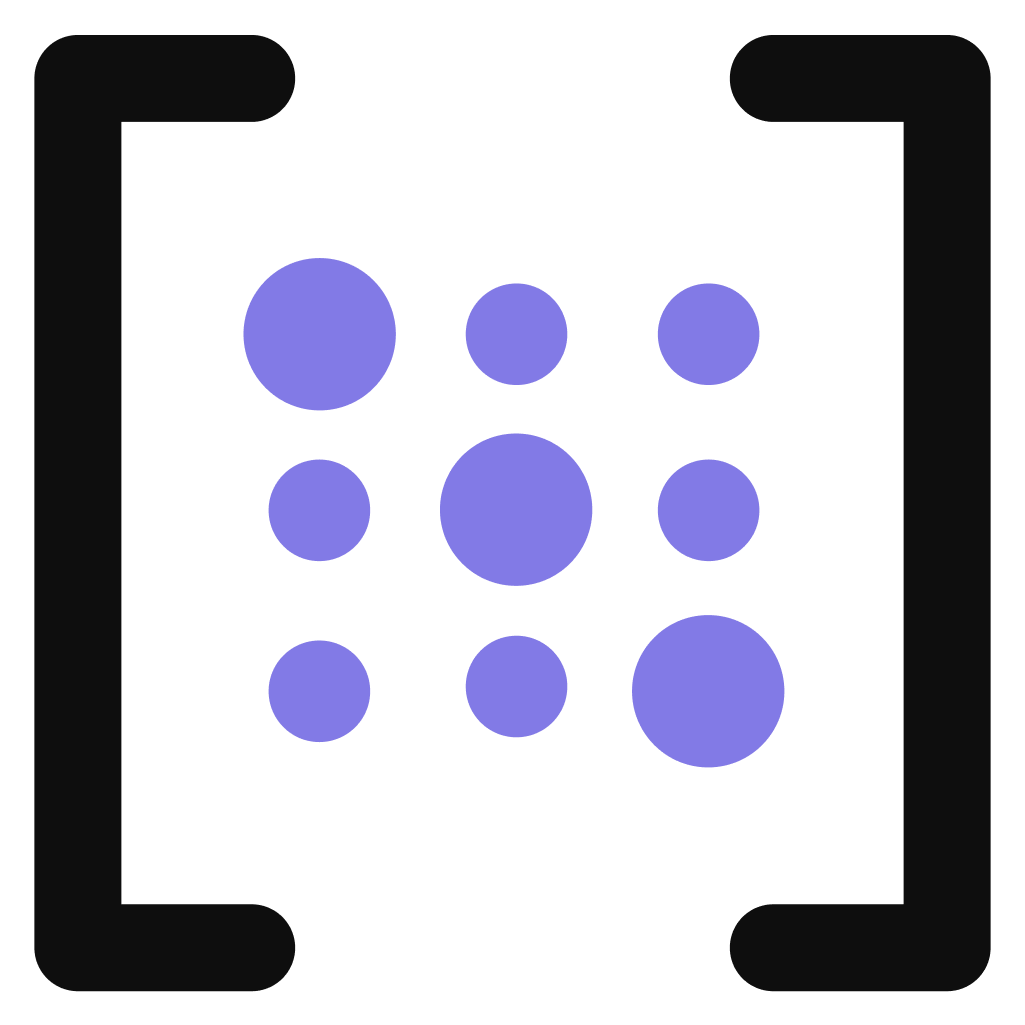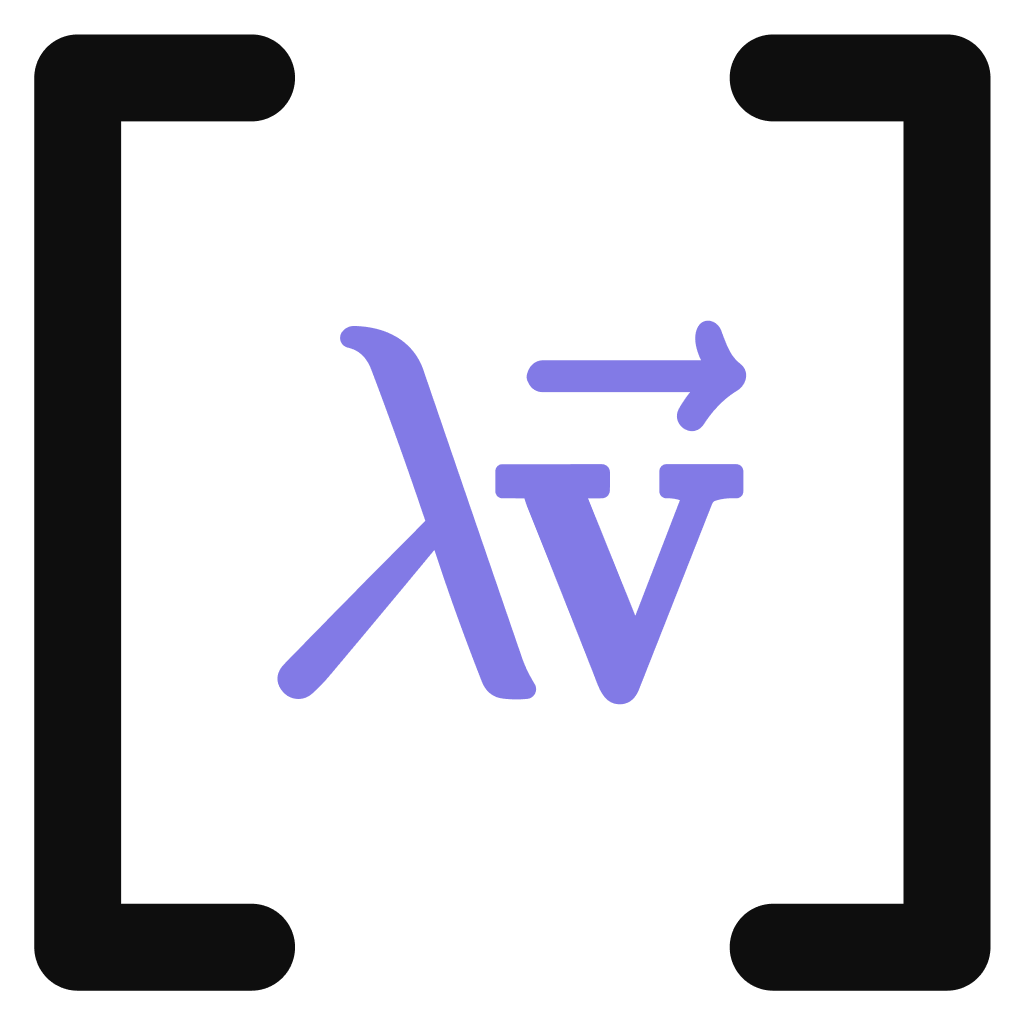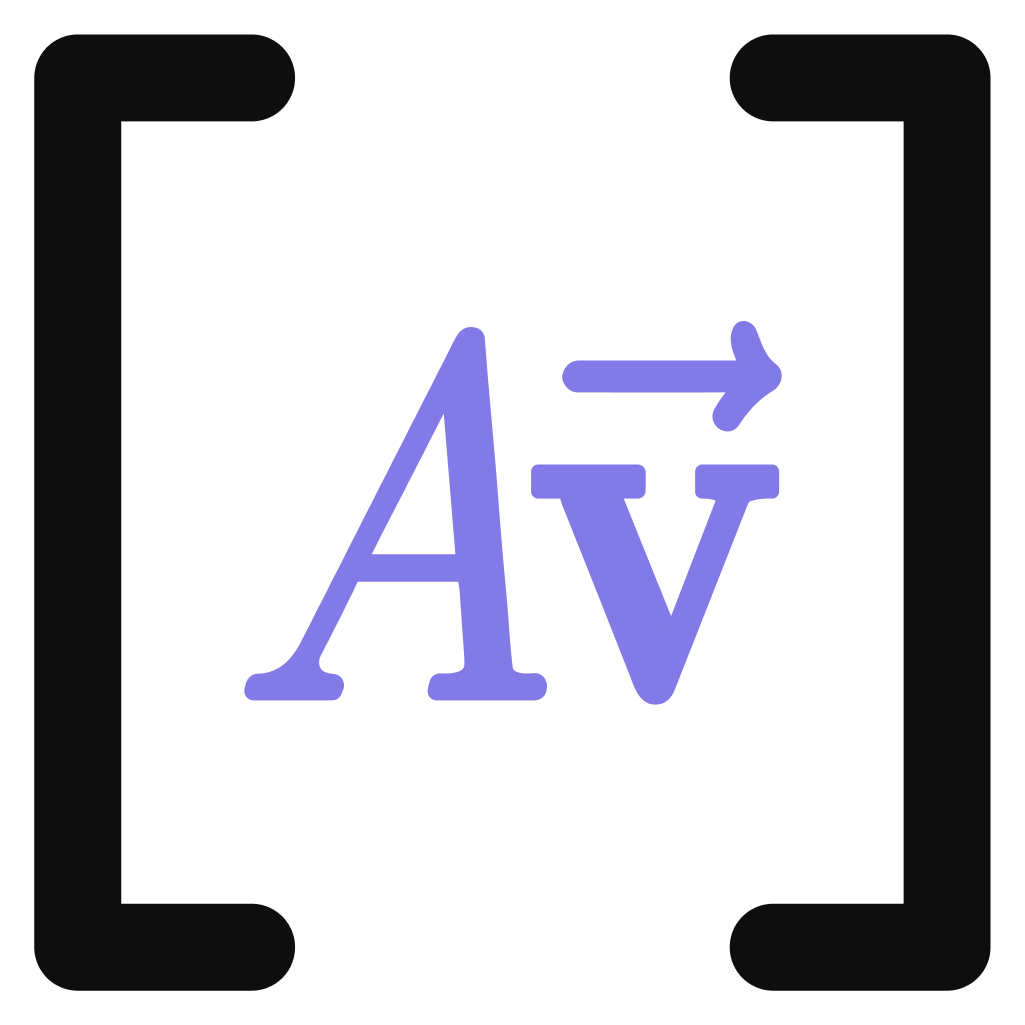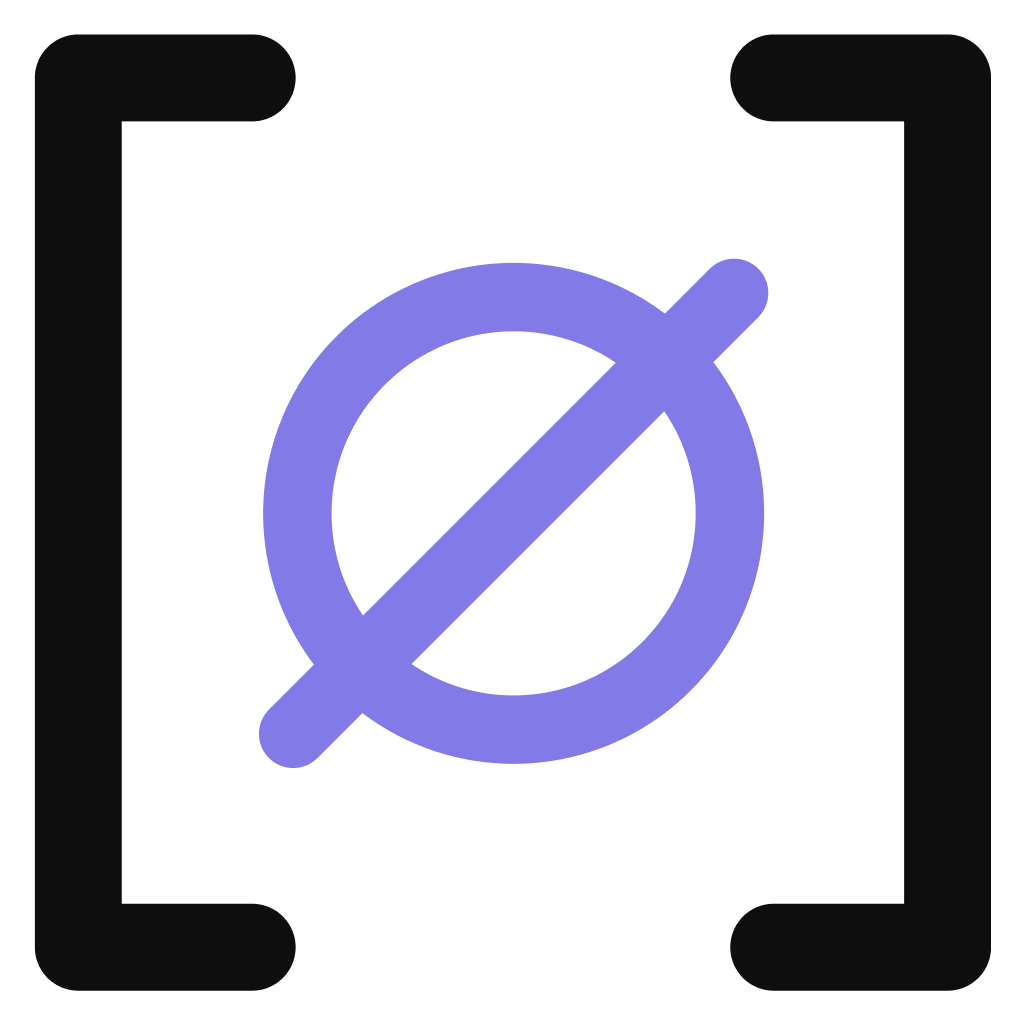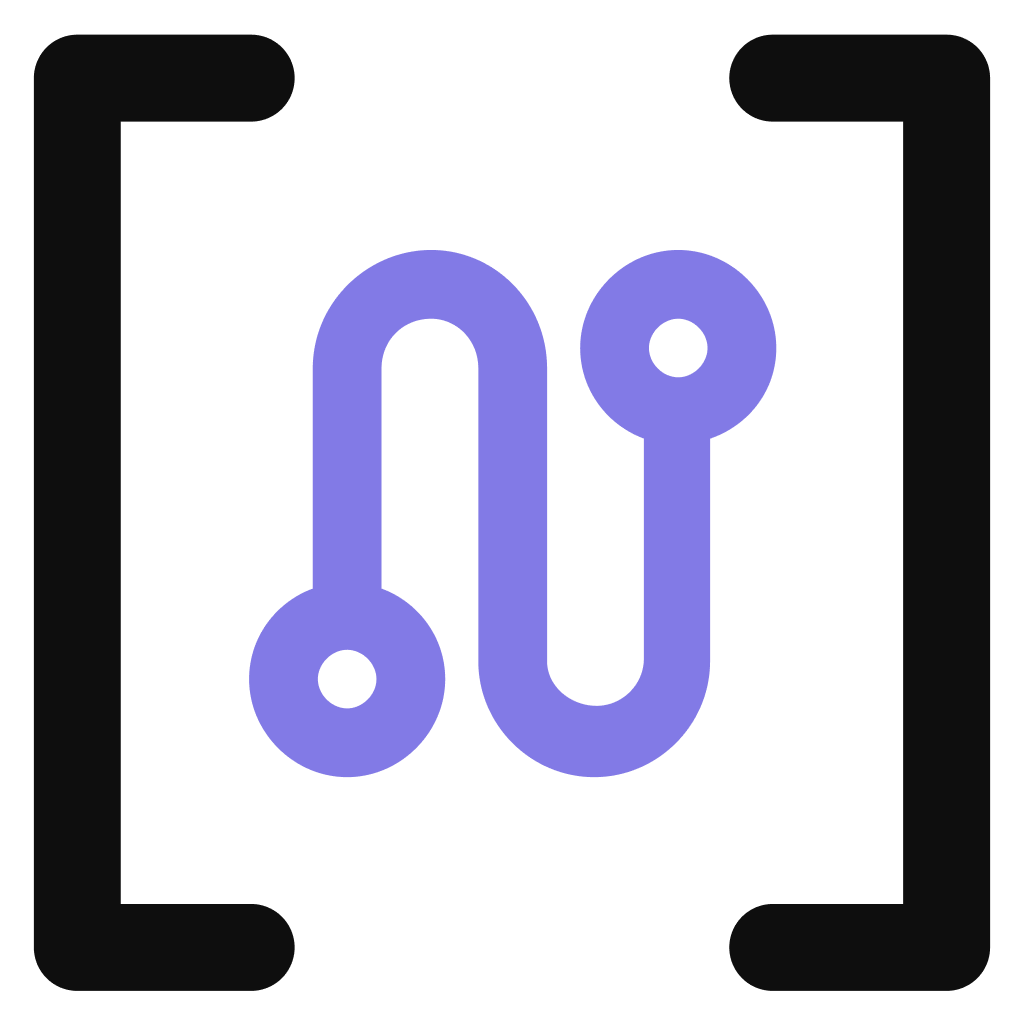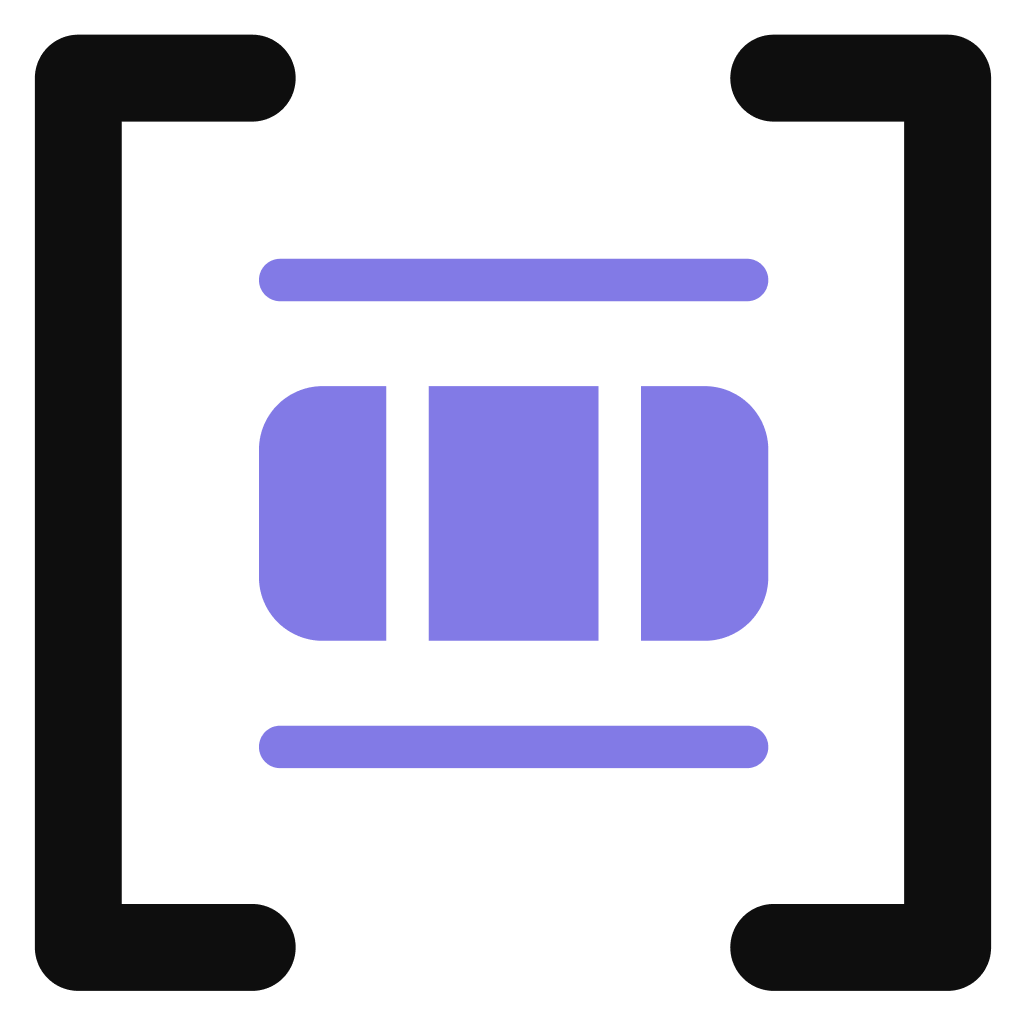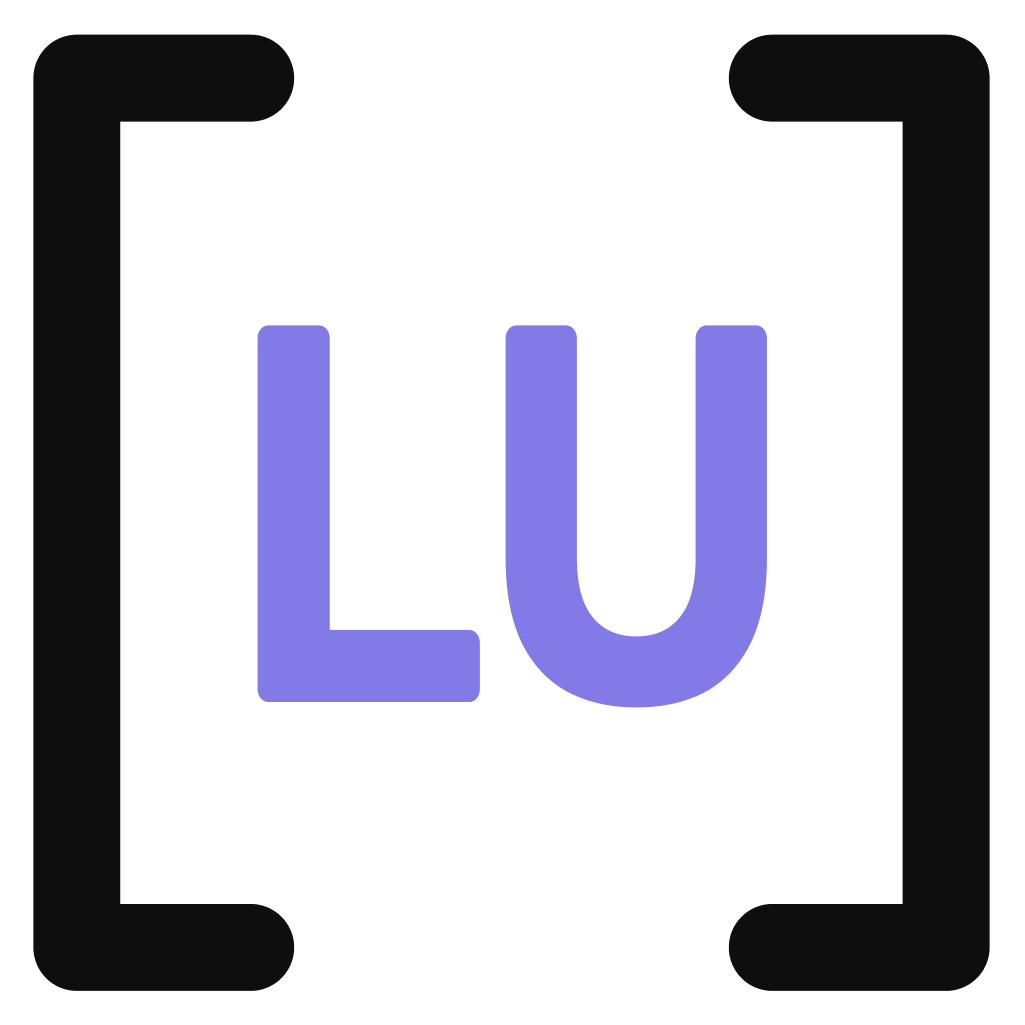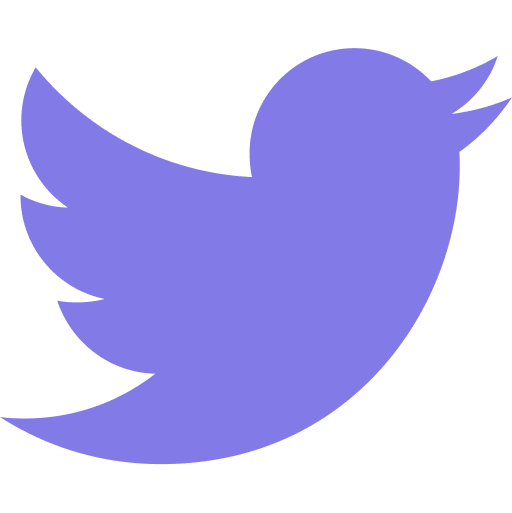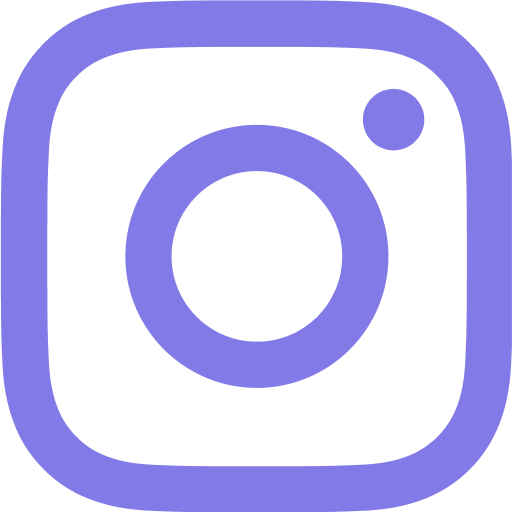Introduction to Gauss Jordan Elimination Calculator
Gaussian jordan elimination calculator simplifies any matrix into row reduction form by using gauss jordan elimination method. Gauss jordan calculator with steps help to calculate the linear equation as online without spending time on doing manual calculations.
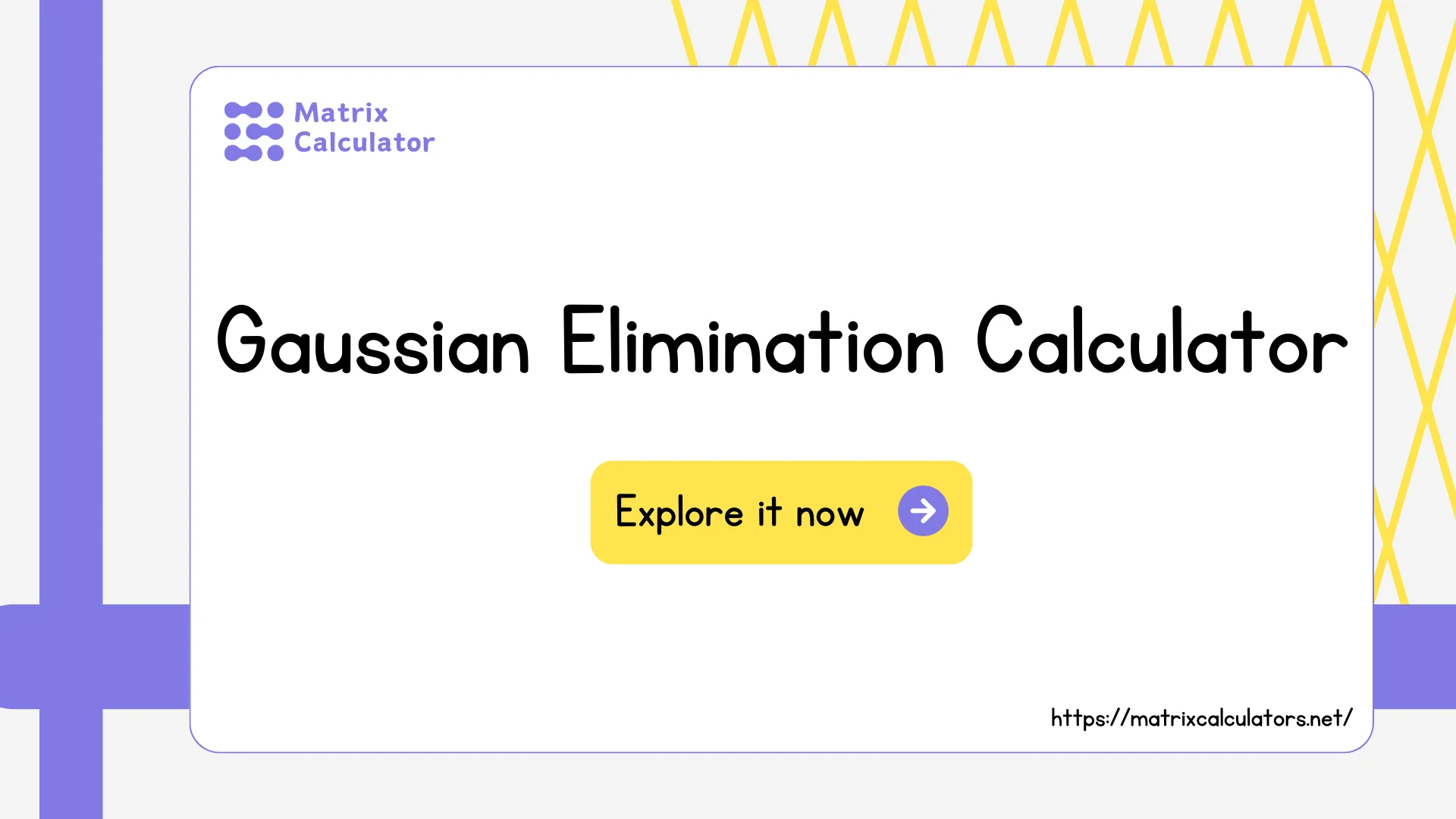
The gauss elimination calculator only requires you to enter your augmented matrix in terms of input. Once you entered your input, the online tool provides you the accurate result with the detailed steps. The matrices that form a system of linear equations are easily solved through step-wise calculations.
Therefore, the gauss jordan elimination calculator is the best option available if your solution requires converting a matrix into a reduced row echelon form. In order to reduce your linear equations online, the elimination calculator assists in the most effective manner.
Gauss Jordan Elimination method is also used in finding the rank of matrices. So you can also use our row rank calculator to sort out your matrix queries.
How to Use Gauss Jordan Elimination Calculator?
The gauss jordan row reduction calculator is an easy to use online tools to convert linear equations to reduced row echelon form. Because its manual calculations are quite complex and require lengthy mathematical operations, this gaussian elimination calculator saves time and provide accurate results.
The gauss jordan elimination calculator with steps is simple and easy to use. All you have to do is to input your matrix and get results with steps. Just follow below steps for your equation to solve by elimination calculator. These steps are as follows:
Enter the input
While using the gauss elimination calculator from the Matrix Calculators you only have to give inputs of your augmented matrix. These inputs include the matrices dimensions and coefficients.
Provide Matrix Order
First of all, enter the order of your matrix as the first input in gauss jordan calculator with steps. The augmented matrix entered for gauss jordan elimination could range up to 4x4 dimensions in this online tool.
Enter Matrix Coefficients
After adding the correct order of the corresponding matrix, enter the matrix elements. As the augmented matrix contains coefficients as the elements, enter its coefficients one by one.
Related:Apart from gauss jordan method calculator, you can also use adjugate matrix calculator with steps to get the cofactor matrix of A.
Outputs
By giving in the inputs required by the elimination method calculator, you will be provided with the row reduced form as the output. Therefore, to get your results, you just need to click on the calculate button. Just within a blink of an eye, you will be provided with the final output including each step taken in order to solve the linear equation.
This simple procedure makes it one of the most accurate and fast augmented matrix calculator which you will find online.
Related: This matrix solution calculator website offers a lot of online calculators for making matrix operations easy. You can use determinant matrix calculator for linear transformation.